How to secure your WordPress Multisite instance using SSL.
Simply put SSL stands for Secure Sockets Layer with the new standard called Transport Layer Security. So, what is it and why do you need/want to use it? Read on to learn all about SSL and WordPress multisite SSL.
Disadvantages Of Not Setting Up SSL Certificate WordPress
What Is WordPress Multisite HTTPS, And How Does It Work?
How to secure the communication on my WordPress Multisite instance?#
WHAT IS SSL/TLS AND WHAT WILL I GAIN AFTER APPLYING SSL To MY WORDPRESS SITE?
SSL/TLS is a method used to encrypt the content on your website. In other words, the content on your site is encrypted so that it cannot be changed when it gets sent to a user.
Besides, if you have an Affiliate site, the WordPress multisite SLL HTTPS will help you receive and take payments without any hustle. And that’s not it. As you know, one of the vital components of any site to rank in Google is through proper SEO.
And as you install SSL certificate on WordPress, your odds to reach search results are skyrocketed. So, what are you waiting for? Set Up SSL (HTTPS) on WordPress multisite today and win your customer’s trust and enhance your site!
DISADVANTAGES OF NOT SETTING UP SSL CERTIFICATE WordPress
Did you know that from July 2018 onwards, Google Chrome Browser has decided to flag websites without WordPress multisite HTTPS certificates as insecure for users? Here you can find the drawbacks to not setting up SSL certificates properly in WordPress multisite SLL.

This is why if your site doesn’t have a WordPress multisite install option or certificate, there will be a proper warning at the top right corner of your page—suggesting that the site might be susceptible to hackers and to activate SSL in WordPress immediately. Besides, the users entering your site will consider it shady in general, lowering your overall authority.
On the other hand, if you don’t install an SSL certificate WordPress, you might not receive your customers’ payments if you run an e-commerce site. Thus, your business might not be able to generate sales that you richly deserve.
But do not worry, as we will guide you through how to add HTTPS to the WordPress site and to set up SSL certificate WordPress in just a couple of minutes. And it doesn’t matter if you’re a techy person or not; either way, we got you covered!
WHAT IS WORDPRESS MULTISITE HTTPS, AND HOW DOES IT WORK?
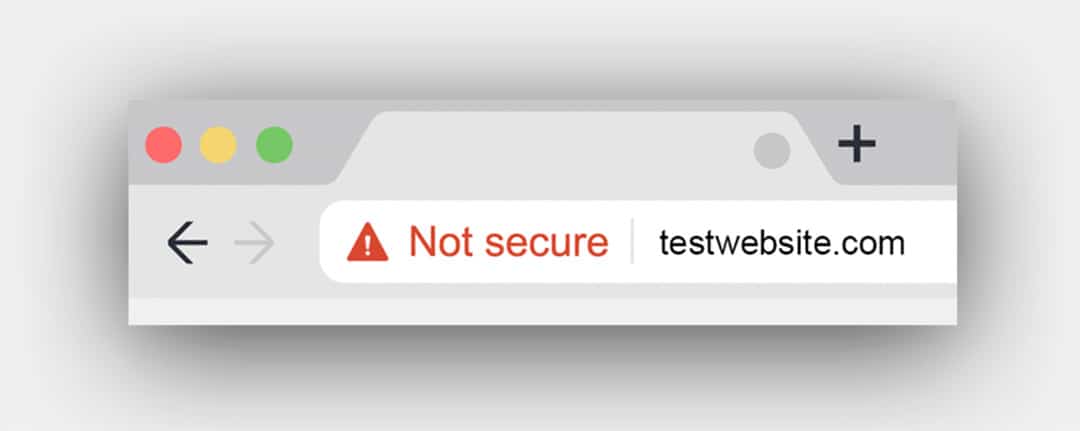
This leads us into the next piece which is HTTPS. So, what is HTTPS and why should you care? HTTPS stands for Hypertext Transfer Protocol. It is common to encrypt the data and information through end-to-end routes that you send and receive from different sites. You can be protected from losing your personal data to the middleman or ISP’s in the connection through this.
In short, through harmful means, someone can hack the biased connection between you and the server and take in all the vital information like credit card numbers without even realizing it. However, with the aid of HTTPS, your data over the Internet is secured and adequately encrypted, and even your domain name is not shared with unknown sources.
So, it takes the encrypted data created by SSL/TLS and puts it on a bus. Then drives that bus of encrypted data back and forth between your WordPress site and the users’ browser. If the WordPress multisite SSL data is intercepted it cannot be read by anyone and therefore remains private. This is the safest way to create a WordPress multisite SLL with the least amount of drawbacks.
WORKING
As we discussed before, encryption is a vital component that one should consider for proper security on the Internet. The HTTPS in your website or browser represent appropriate encryption as you connect with your server.
The third-party sources can see the connection but won’t read to decode the information passing through. In real life, let’s say that the package you will be sending to someone has been locked in a box with a specific key provided by the person/server.
As you send that package in the closed container, no one can open it, even if they receive one. But the person that already has the key will be able to open it with ease. This is the way through how to make website secure WordPress as HTTPS works within cyberspace. And this is the reason why you should set up SSL (HTTPS) on WordPress multisite
How to secure the communication on my WordPress Multisite instance?
First to secure WordPress multisite SSL, you need an SSL Certificate. You can purchase an SSL certificate or on most hosting plans you can use Let’s Encrypt to generate a free one. An SSL Certificate is like a key you would use for your house. Just like the key for your front door, you use a certificate to lock the door and protect the data. The only one with a “key” can access the content you create.
A certificate is the key but instead of locking your front door it is locking/encrypting the data on your website to be sent to someone who wants to access it. What you don’t see under the hood is that any user who wants to access your website securely gets a key.
This authenticates your site and proves they are communicating with the intended website, it authorizes them and allows them to access the content. It also provides encryption of the data as well as the integrity of the data.
In other words, the data cannot be viewed by someone who is unauthorized and the data cannot be modified without being detected. This type of key is a public key, which means that anyone who is authorized can access the content. The content is delivered in a secure manner so no-one can alter it, everyone gets authorized to view the content.
Methods of Setting up SSL Certificate WordPress
1)HOW TO INSTALL A SSL CERTIFICATE ON WORDPRESS BY USING A PLUGIN?
Before you Set Up SSL (HTTPS) on WordPress multisite, you first need to activate SSL in WordPress (certificate). You can do this by contacting your web hosting provider and requesting them directly. Most of them will avail you of this certificate free of cost, while others like COMODO PositiveSSL will charge you anywhere around $9 per year.
Most of them provide free WordPress multisite install option or certificate, even in their cheapest package due to competitions. Now, this is one side of the story. The other procedure includes some changes to WordPress multisite setup so your site can easily be on the secured version of Google. And you can do it within no time. As shown below you can learn to have WordPress multisite SLL with the help of a plugin,
- First of all, in your WordPress dashboard, move your cursor to “Plugins” then to “Add new.”
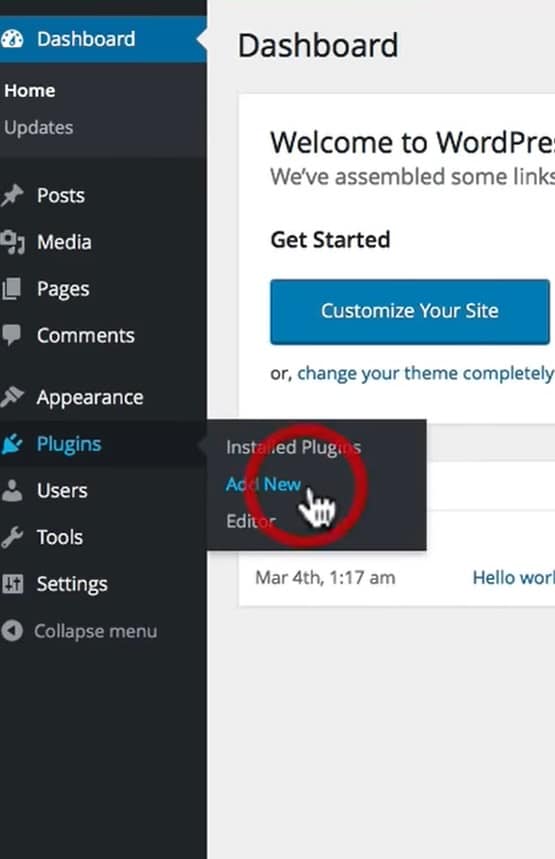
- Now search for a Plugin named “Really Simple SSL” at the top right corner and install it for your WordPress. Plus, click on the activating window.
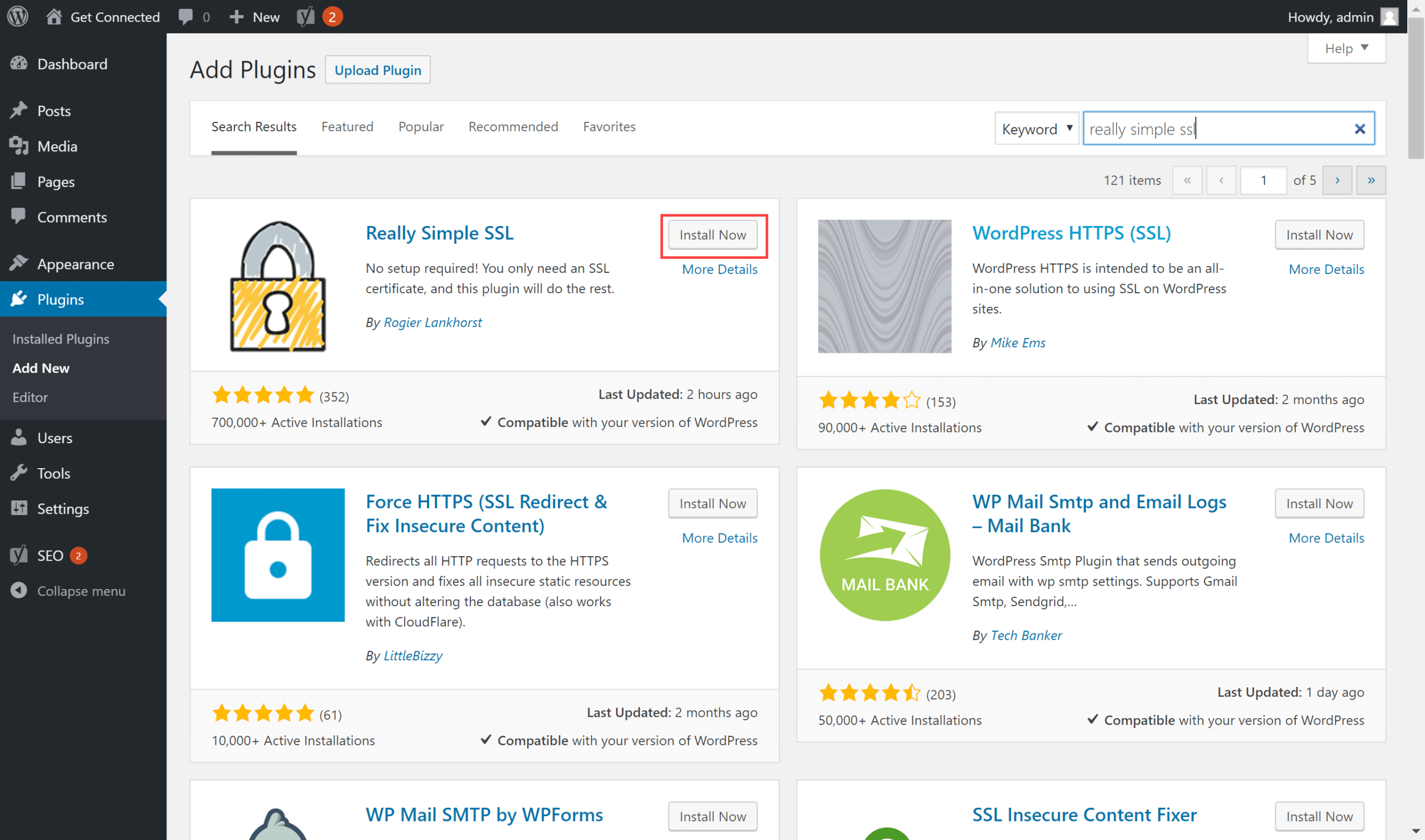

- After that, select the marked logo called “Go ahead, activate SSL” on your main screen. And this will immediately install SSL certificate WordPress on almost every theme. Furthermore, if you receive a security warning, it is a clear indication that your host hasn’t correctly installed the WordPress multisite HTTPS. In this regard, simply click on “Continue.”
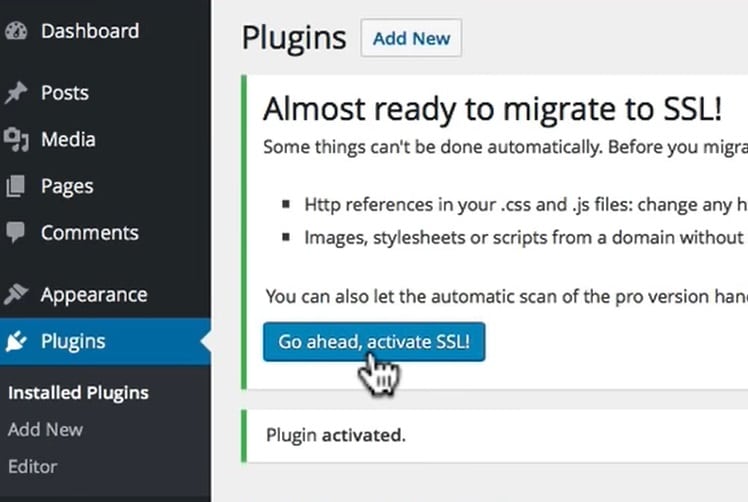
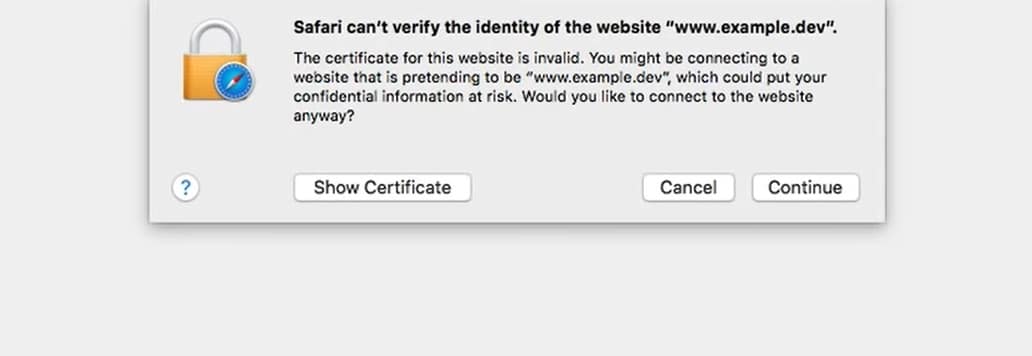
- Now, after that, you might be logged out of your website. But don’t worry, as this will ensure that you are now log in back into the secured or certified version of the site. So, try to log back in.
- Last but not least, for confirmation, select “SSL” below the settings. You can now see whether the plugin is working correctly or not, dedicated by a green marker.
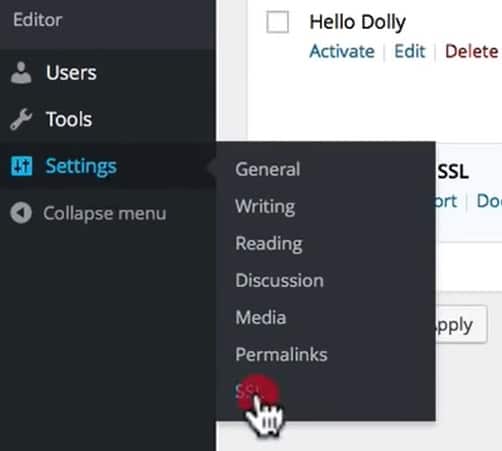
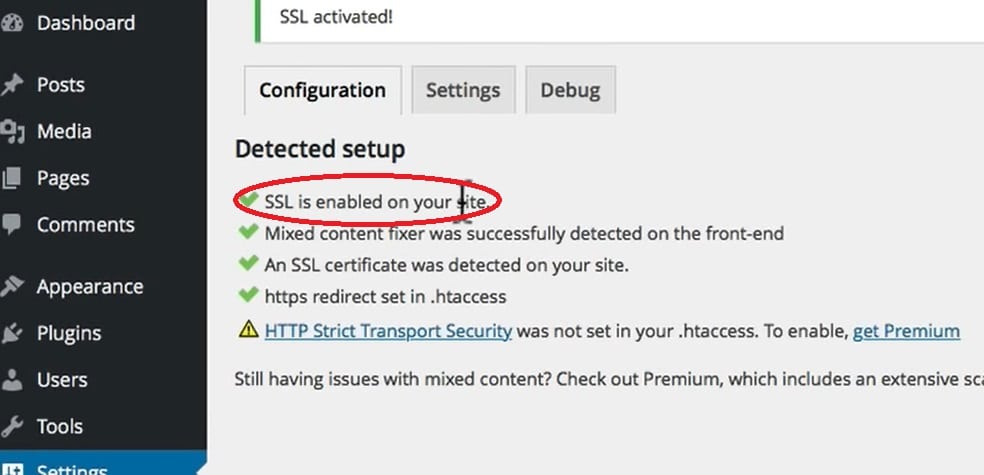
I hope that this answers your question of how to install a SSL certificate on WordPress. There is no second thought that this might be one of the best and easiest ways for setting up SSL certificate WordPress.
2) HOW TO INSTALL A SSL CERTIFICATE ON WORDPRESS BY USING CLOUDFARE?
If somehow, our previous procedure of how to install a SSL certificate on WordPress was a bit confusing for you. This method is widely tested and regulated by professional servers of Cloudflare, so you can 100% rely on the process accompanied to it. It can be implemented through following simple steps,
- First of all, you need to create a free account on Cloudflare. For this, head over to their official page and click on sign-up. Provide your user mail and password, and click next.
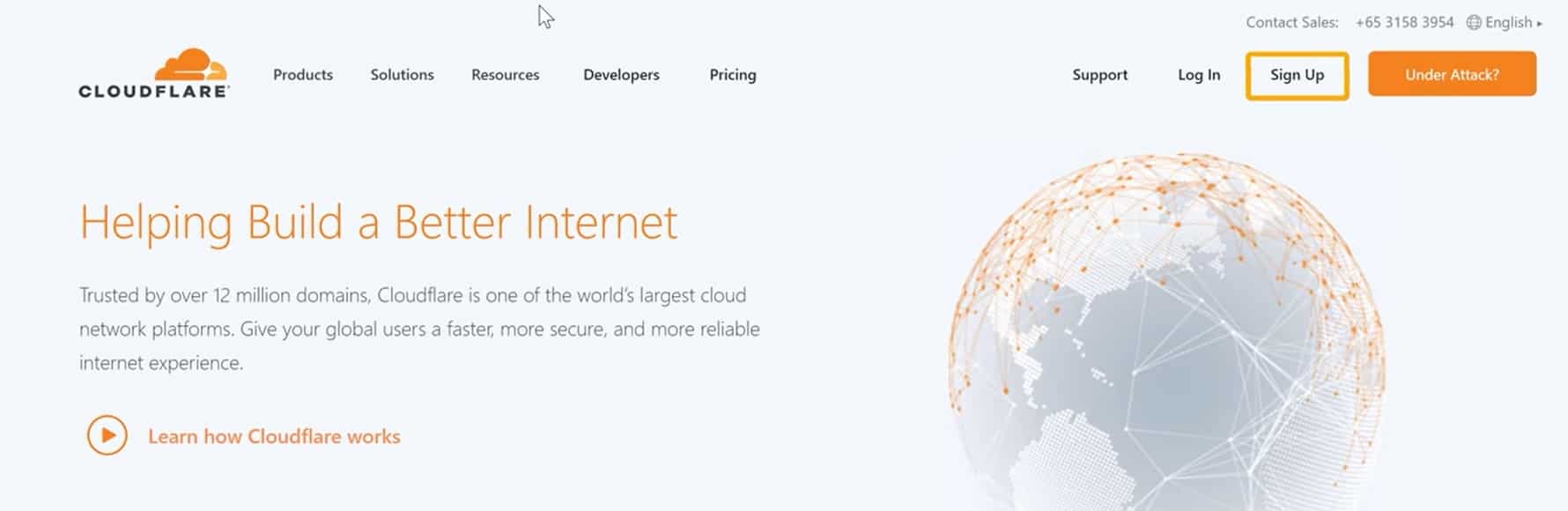
- After your account has been created, add your website in which you want to set up SSL (HTTPS) on WordPress multisite and click the next button. Now, this will bring you to their plan selection screen. As we are looking for free WordPress multisite HTTPS, so click on the free plan and select “Confirm.” This way, your site will be added to Cloudflare servers.
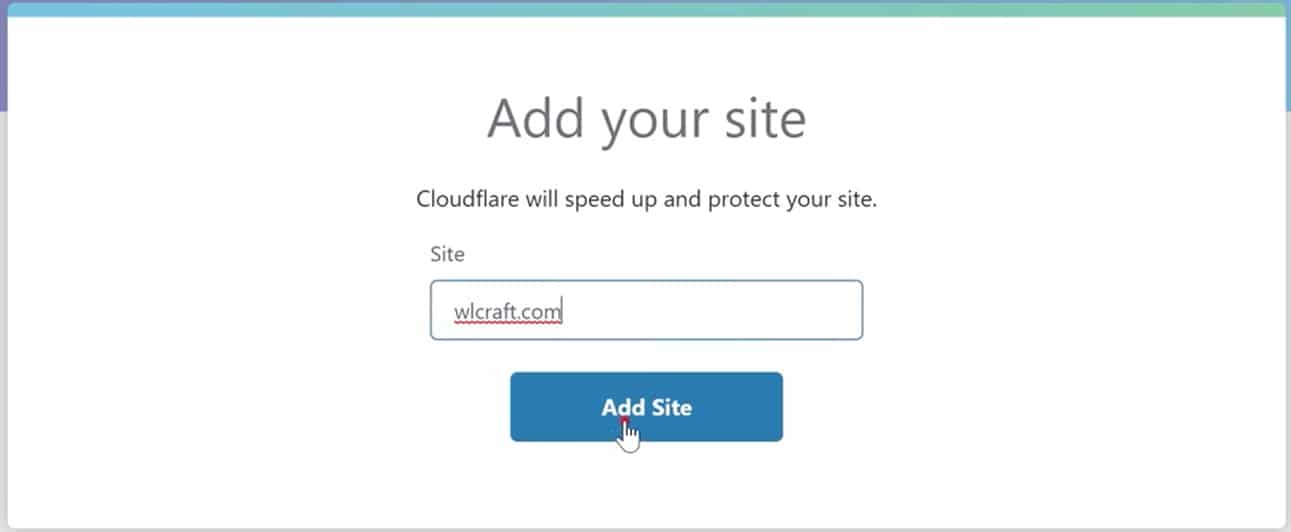
- Now, you need to change the server names from your domain. To accomplish this, move to your domain provider’s official website. But if you simply can’t remember that at the moment, simply click on the “I need help changing my nameservers” section, which will show your domain provider.
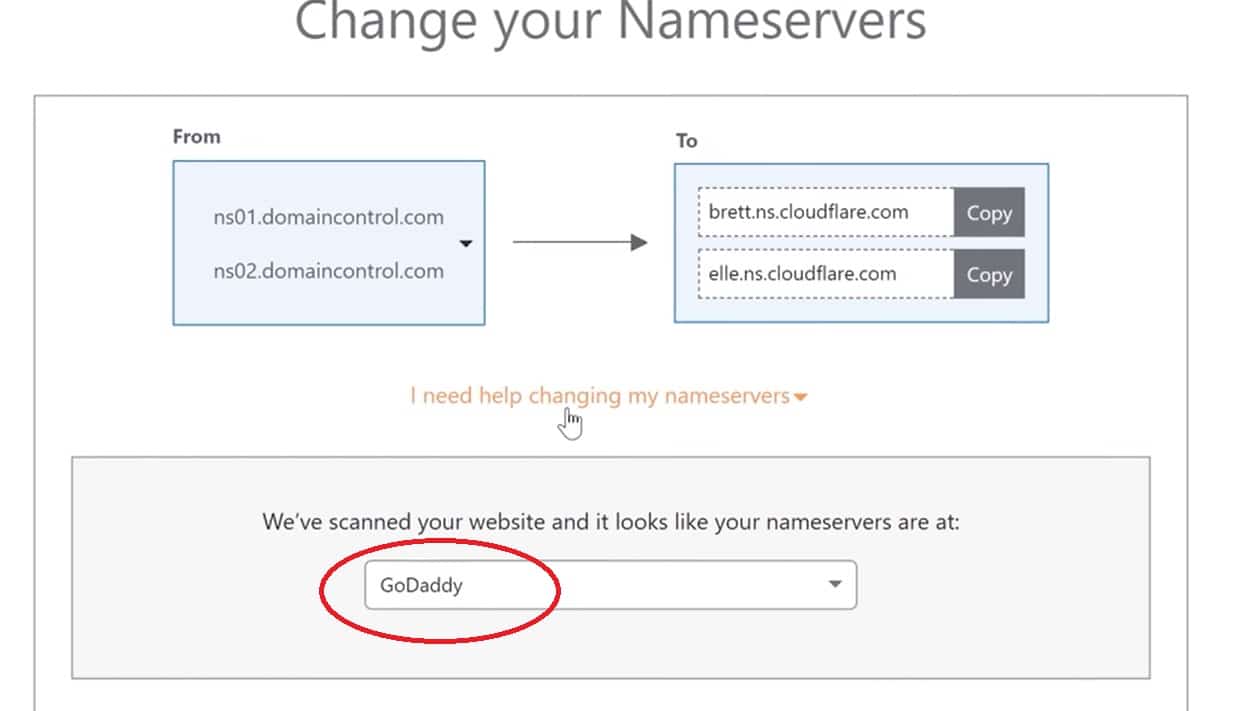
- Go to your Domain provider’s official website in the new tab and log-in. You will now see the domain of your website, which you previously added to Cloudflare. Move your cursor to “DNS” and select it. A new window will pop-up, so scroll down at the bottom until you see “Nameservers.” Click on change below it, and adjust the option from Default to Custom.
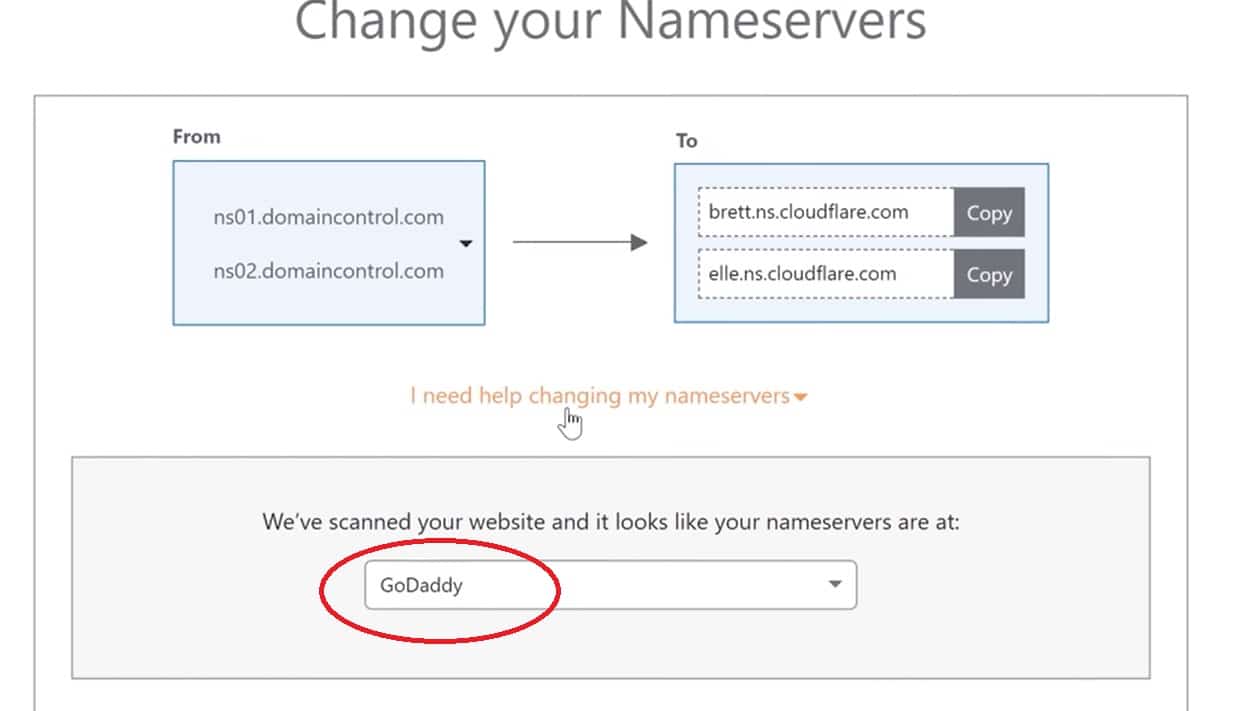
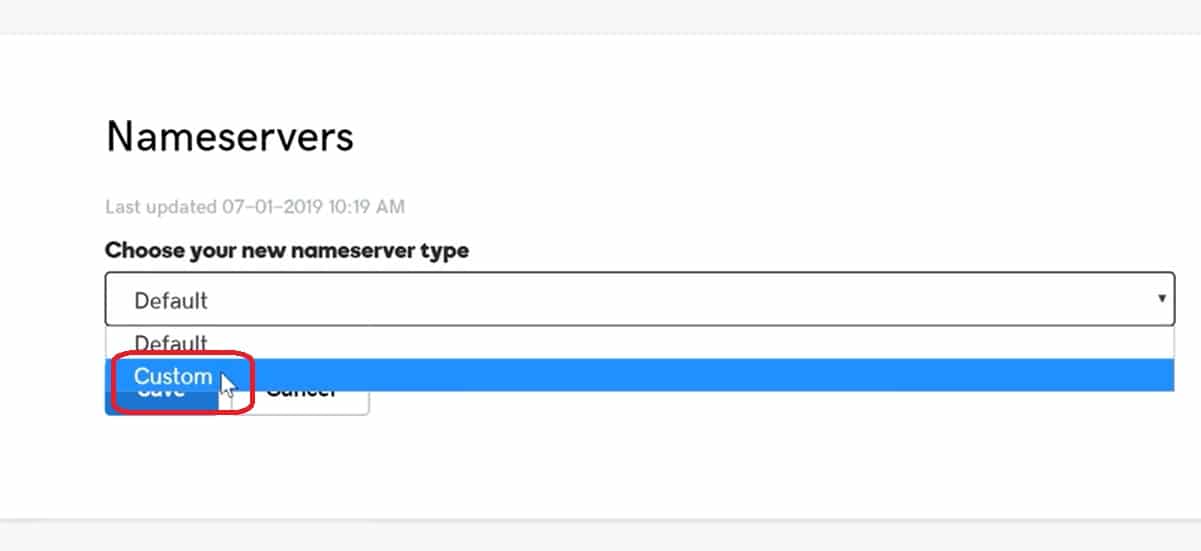
- In this step, simply copy the specified text present in the Cloudflare window, and paste it into the “Nameservers” menu. In the end, click save and move back to your official Cloudflare user page.
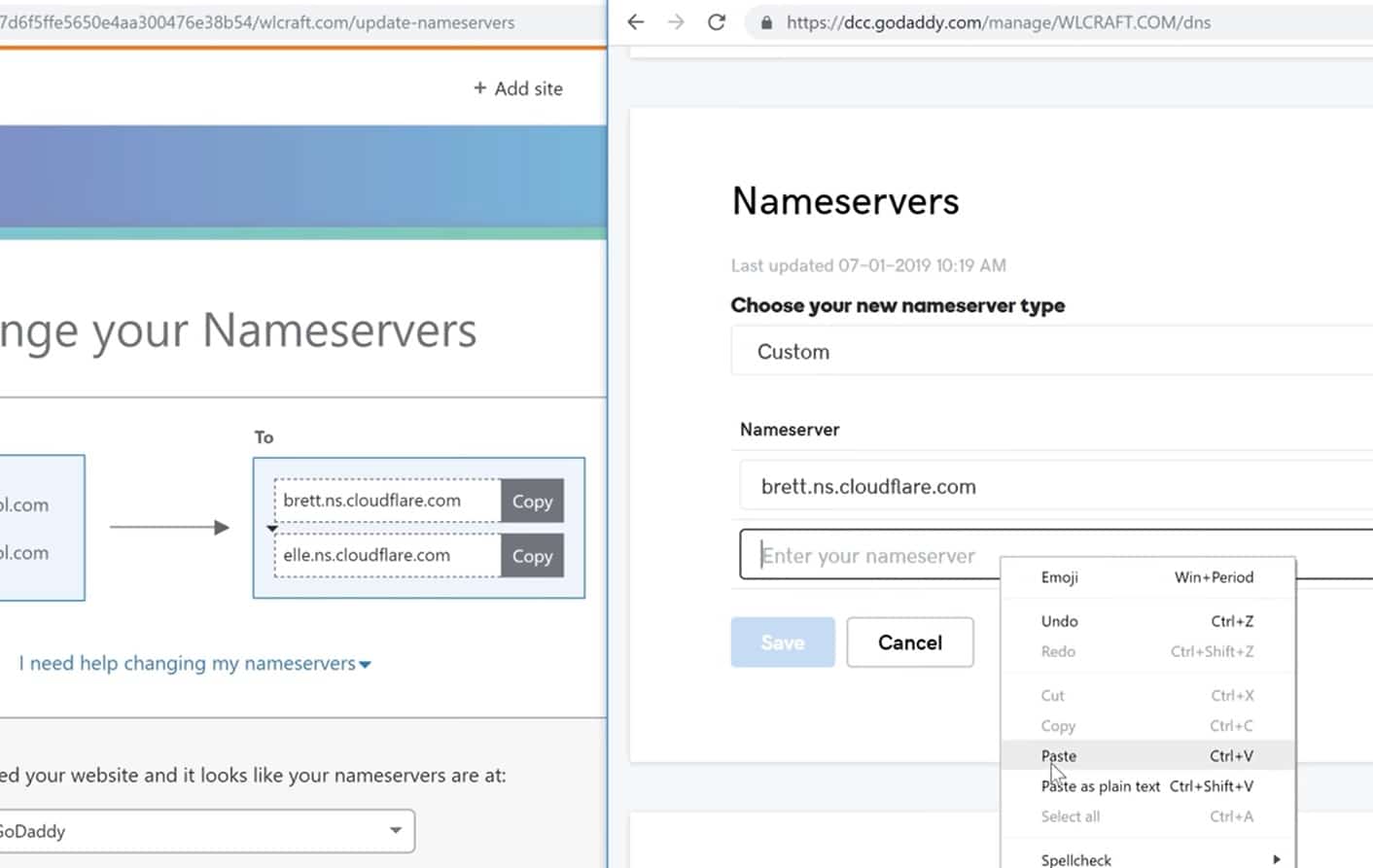
- As you click to continue from the page you previously left, you will be greeted by a nameserver setup menu. To make sure that the nameservers are correctly added, head over to the “Recheck” option below the opened window, select it and refresh the page. A confirmation text will probably address you.
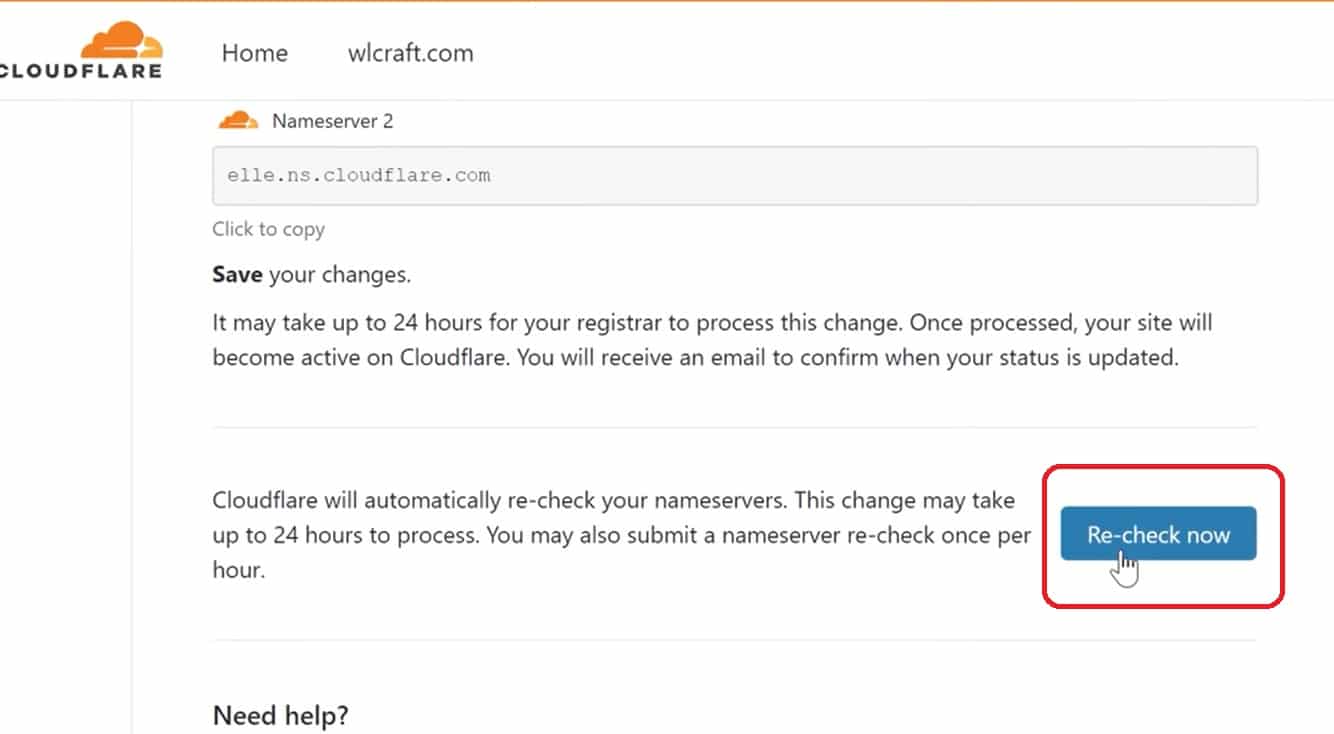
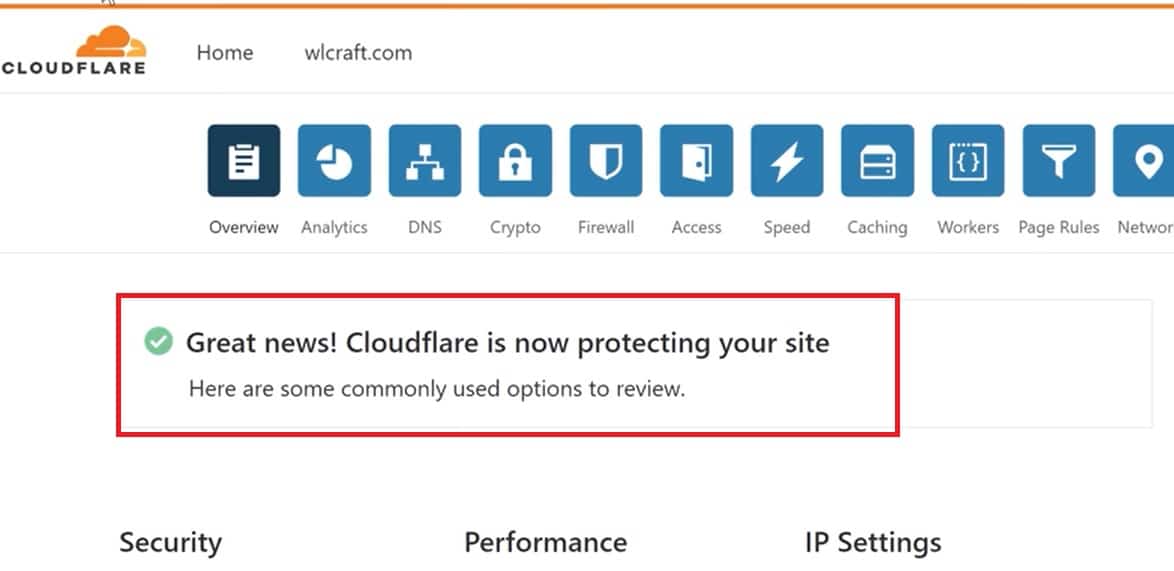
- In the final steps, move to your multisite WordPress setup, and install/activate the Cloudflare plugin named “Cloudflare Flexible SSL.” After that, head back to the Cloudflare website and select the Crypto or lock button.
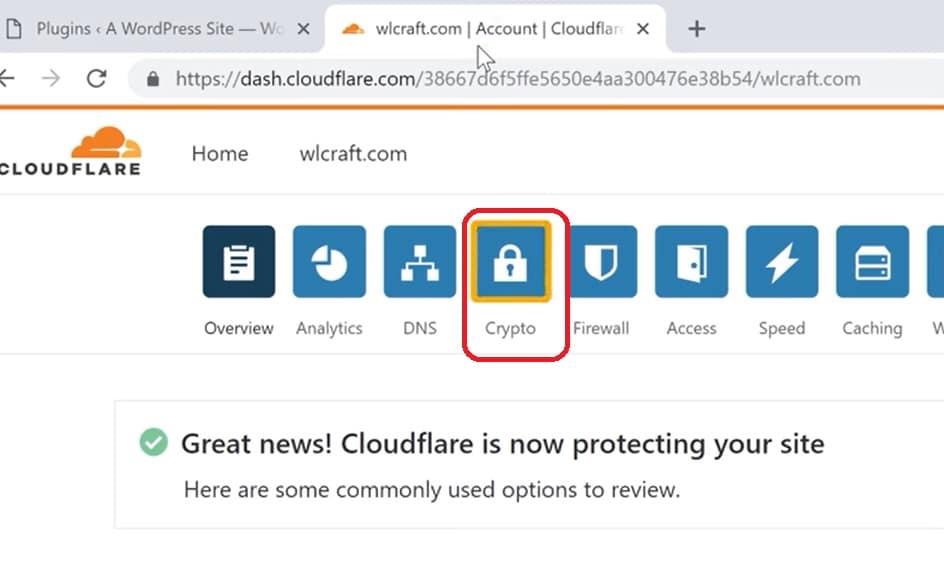
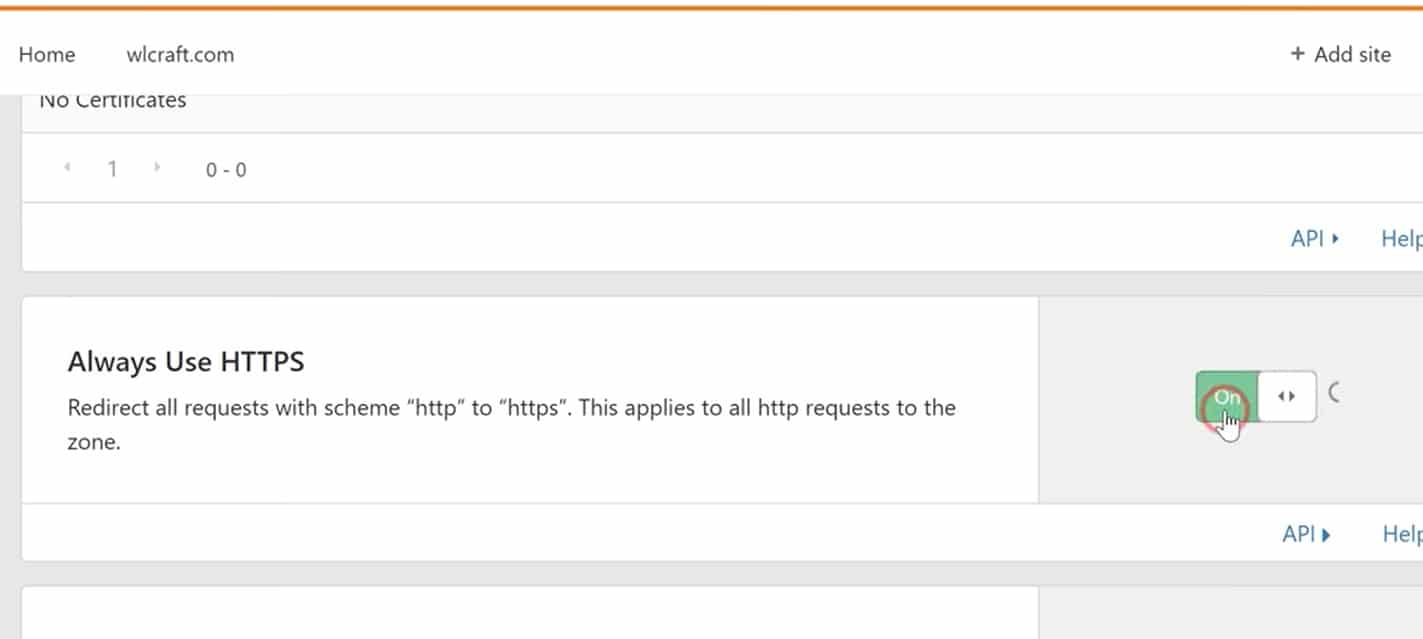
- Last but not least, scroll down at the bottom and enable the “Always Use HTTPS” option. This will eventually lead to applying SSL to my WordPress site. Refresh your site’s page and see the result for yourself!
HOW TO ADD HTTPS TO WORDPRESS SITE
After going through, how to enable SSL certificate in WordPress, the next question you guys might be naturally asking might be how to add HTTPS to WordPress site. If that’s the case, just like previous procedures, this process is super straightforward, based upon the following steps.
-
- Disable any caching and minifying plugins as you select the WordPress multisite install option.
- Ensure all your external assets are loaded over HTTPS (scripts, CSS files, images, etc.)
- Create an SSL-certificate (most hosting companies allow you to do this with the click of a mouse – thanks to https://letsencrypt.org/ or you can contact WordPress how to support SSL)
- Change all hardcoded URLs of your site that begin with HTTP to HTTPS. You’ll need to dive into the database to do this. I use this search and replace script, but you can also use Adminer or PhpMyAdmin. WPEngine has a list of where to look. Don’t forget to delete the script from your server when you’re done!
- If your site doesn’t redirect automatically from HTTP to HTTPS, add Apache redirects.
- Make sure everything works as expected after you enable SSL WordPress.
- Change the URL in external services like analytics and monitoring sites.
So, this is how to make website secure WordPress. Before you install SSL certificate WordPress, try to go through our list of WordPress how to support SSL.
WordPress Multisite:
A WordPress Multisite SSL can mean different things but in this article it means:
- A multisite setup as subdirectories
- A multisite setup as sub-domains
- A multisite setup as multiple domains
Let’s go over each one briefly, so you can understand the multisite WordPress setup and the reason behind applying SSL to my WordPress site.
Multisite | Subdirectories
Think of a subdirectory as a folder within a filing cabinet. The filing cabinet is your website and the folder is a different page, post, or category on your website Here are some examples:
- wphostinggeeks.com/aboutus
- wphostinggeeks.com/contactus
- wphostinggeeks.com/home
Once you install SSL WordPress multisite setup on the URL [wphostinggeeks.com] all the other subdirectories “about us”, “contact us”, “home” will inherit the SSL. There is no need to configure them individually.
Multisite | Sub-Domains
Sub-domains are just that, a sub-section or tertiary domain name you can use to point to different sections of your website’s content. Here are some examples:
- cart.wphostinggeeks.com
- store.wphostingeeks.com
- blog.wphostinggeeks.com
- news.wphostinggeeks.com
If your site consists of multiple sub-domains, you should use a wildcard ssl certificate. This means that when you create the certificate you would use the “*.wphostinggeeks.com”. The asterisk in front of the main domain is critical because any sub-domain you setup will inherit the SSL certificate and provide the needed security.
Multisite | Multiple Domains
If you have different domains on a single hosting account or setup under a multisite tenant, you will need a certificate for each one. However, there are options available to create what is called a multi-domain SSL certificate which will cover all domains hosted on a single server. Here are some examples:
- wphostinggeeks.com
- myseconddomain.com
- anotherrandomdomain.com
- wphostinggeeksisthebomb.com
As you can see each site is independent in its own way. However, using a multi-domain SSL certificate is one option to streamline your security and provide a high level of trust for your website patrons. If you’re still puzzled, try contacting the wordpress how to support ssl.
For further help, you can watch the video, too.
Conclusion:
Securing your site does not have to be scary. I tried to make the process of adding WordPress multisite SSL easiest for you. There are a few different ways to build trust with your website users and wordpress multisite shared SSL is one of them. But remember, there are still dozens of things you need to consider which will eventually impact the overall safety and performance of your site. So, this was our brief article on how to enable SSL certificate in WordPress.
If it benefits you somehow, please consider it sharing with your friends and family. Also, make sure to check our other blog posts on13 best WordPress hosting sites in 2024, How To Move a 3GB WordPress Site To Digital Ocean (In Less Then 15 Minutes), Easily add a domain alias to Google Apps (without the sent via) or Install WordPress Quickly Using SSH
Please comment or email us if you have any questions!
Q1, How to add SSL certificate to WordPress?
First of all, get an SSL certificate from your hosting provider. Then by using a specific Plugin like Really Simple SSL, try to activate it.
Q2, Does WordPress use SSL?
Yes, by default, WordPress uses SSL through HTTPS. But if you need to install it, you need to go through specific procedures as listed above.






