I hope you will agree with me when I say,
If you want your website to grow in 2024, the first and foremost thing is to ensure that the hosting provider you are investing in is top-notch, giving rise to debates like Cloudways vs. kinsta.
So, whether you’re a full-time blogger or have a business that requires a website, getting good hosting is a crucial requirement. A high-end hosting service makes your site reach your target audience at greater speeds and protects it from malware and SQL attacks. Now one of the few options in the internet hosting realm is Kinsta & Cloudflare. Both of them are unique in their own ways and are helping in managing thousands of sites each day.
Although each one has its own pros and cons, it ultimately boils down to the value it provides to the end-user. That’s why today, we will be going through Cloudways vs. Kinsta review and decide which is best as your next WP hosting provider. We will also be going through things like speed, support, and pricing so that you can get the best of both worlds. Let’s take a look at it!
Brief Comparison
Now the basic difference between kinsta and Cloudflare is that Cloudways gives you a lot of flexibility in choosing your personalized hosting provider, but Kinsta does not. What it means is after purchasing Cloudways, you have the liberty to pick the backend hosting service specific to your website niche. There are always options like VULTR, Linode, AWS, and Google Cloud without any additional cost. While in terms of Kinsta, you are quite limited to only Google Cloud. Other than that, Cloudways offers are unique in their own way.
Kinsta vs. Cloudways; Which is better?
When it comes to specific WP manage, Kinsta is a hosting provider with quite a bit of reputation. They offer automatic system updates to Kinsta Cloudflare and even guarantee 99.9% uptime. On top of that, they offer a number of features that even Siteground vs. Cloudways is short of. However, if you’re looking for versatility, then Cloudways offers just that.
Speaking about versatility, make sure to check out the 7 Best Hosting for Laravel
| Features | Cloudways | Kinsta |
|---|---|---|
| Bandwidth limit | ---- | 2GB |
| One-click backup | Yes | Yes (additional charges) |
| DDoS protection | No | Yes |
| SSH convenience | Available | Available |
| Free Site migration | Yes | No |
| Free SSL certificate | Yes | Yes |
| Domain per plan | Unlimited | Single |
| DNS Setting | Standard | Amazon Route 53 |
| Money-back guarantee | No | 30-day option |
| Free Trial | 3-day trial | Kinsta free trial |
| Email Hosting | No | No |
| Support Type | Live support, tickets, Phone | Live chat, Ticket |
Kinsta vs. Cloudways Next-Generation Cloud Hosting Platform Overview

What is Cloudways?
Cloudways is a major hosting provider that lets you run WP sites at reasonable speeds with decent flexibility. The service was formed back in 2012 and has specialized in website management and migration until then. The thing which separates it from the traditional hosting company is its dedicated onboard resources. Unlike shared hosting providers (Kinsta vs. Bluehost), your website server resources aren’t shared with other users, leading to more fast server response.
In contrast, Kinsta is basically a managed hosting service that aims to provide better resource allocation and automated malware inspections. I hope this gave you a better understanding of what is Cloudways.
Want to learn more about Cloudways? Check out the 7 Best Hosting for Laravel
| Aspects | Cloudways | Kinsta |
|---|---|---|
| Debut | In 2011 | In 2013 |
| Server Availability | DigitalOcean, Linode, Google Cloud & AWS | Only Google Cloud C2 |
| Uptime | 99.9% | 99.9% guarantee |
| Approximate loading speeds | 400–600ms | >600ms |
| Dashboard | Cloudways control panel offers manual support | Custom based dashboard |
| Plugin support | Above average | Limited Plugins with free CDN |
| User Interface | cPanel with simplistic visuals | MyKinsta custom WP experience |
| System migration | Cloudways free credit migration | Free migration for the first domain |
| Automated Backup | Available on every subscription | Available on every subscription |
| Data Storage | Limited to 20GB | Starter plan at 10GB |
| PHP Protocol | 8.0 | 8.0 |
| Availability of Data centers | 60+ | About 27 |
| Hosting category | WooCommerce, Magento, etc | Specific to managed WordPress sites |
| Pricing | Starts at $10/month | Starts at $30/month |
With that aside, let’s talk about Cloudways vs. Kinsta on the basis of their overall performance. This will provide you with a basic understanding of what your site can expect in the long term.
 1) Scalability
1) Scalability
When we talk about Cloudways vs. Bluehost or Kinsta vs. Bluehost, one thing is for sure that each of them is quite scalable hosting solutions. They are built upon some reliable infrastructures which are bound to deliver in the long run. Both of them are pre-configured and adaptable according to one’s site requirement.
Although they use different CDN, their system performance and site access are quick and reliable. Their network distributors are located throughout the globe, with Cloudway’s number rising more than 60 last year. The same can be said about the uptimes, which are no less than 99.9%.
Winner; – Draw
2) Security

Security is another factor in which either one of these hosting services excels. Compared to traditional network hosters, Cloudways and Kinsta are quite safe and secure. There is kinsta Cloudflare integration that aims to tackle DDoS attacks. In addition to that, you will also get ID isolation and daily security patches to further defend against malicious activities. Now Cloudways has its dedicated firewall protection and automated backups on all plans. Even in case of cyber-attacks, your data will be in safe hands.
Winner; – Draw
Also check out our list for the 6 Best DMCA Free Hosting.
3) Speed
 The growth of your website primarily depends on whether or not it can handle the upcoming traffic at quick response times. Subjectively speaking, Kinsta is clearly the winner out of the bunch, but not by a huge margin. The reason lies in its award-winning hardware, followed by features such as light plugin integration, system-friendly cache, and KeyCDN backup. However, this doesn’t mean that Siteground vs. Cloudways is a bad option. Their system utilizes modern SSDs and can run HTTP/2 so that one can expect speeds such as 3,439ms on even a basic plan.
The growth of your website primarily depends on whether or not it can handle the upcoming traffic at quick response times. Subjectively speaking, Kinsta is clearly the winner out of the bunch, but not by a huge margin. The reason lies in its award-winning hardware, followed by features such as light plugin integration, system-friendly cache, and KeyCDN backup. However, this doesn’t mean that Siteground vs. Cloudways is a bad option. Their system utilizes modern SSDs and can run HTTP/2 so that one can expect speeds such as 3,439ms on even a basic plan.
Winner; – Kinsta
4) Pricing
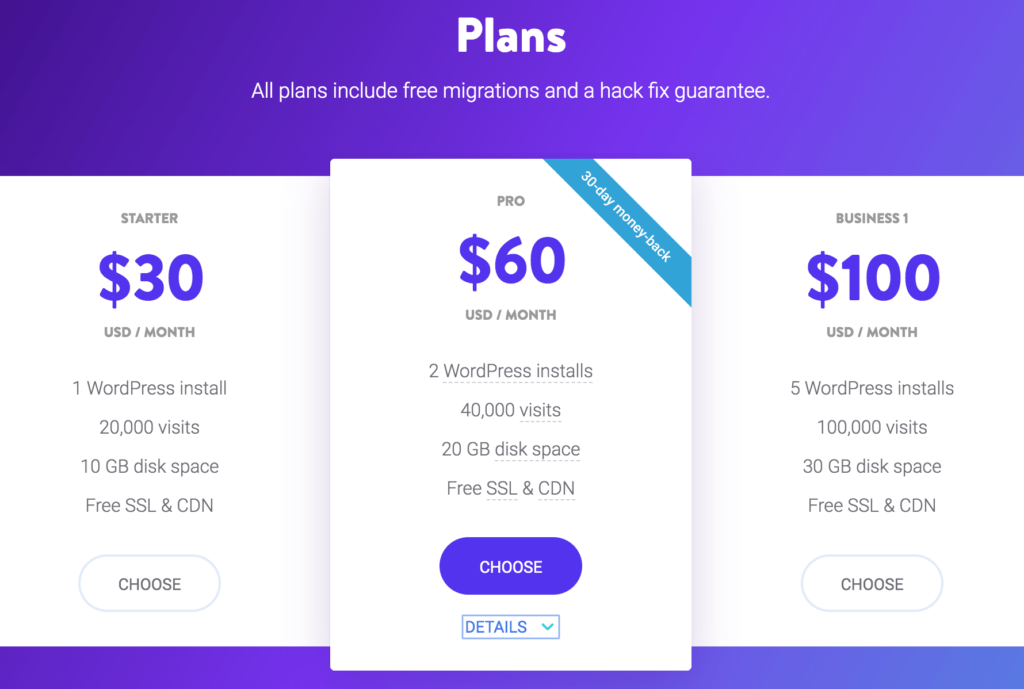 Now in regards to the subscription plan you choose, the pricing is going to be a lot different for both hosting providers. For Cloudways, their cost is a bit hard to calculate as there are additional charges along the timeline. However, as a general rule of thumb, an average site user has to pay $10 to host on their basic plan.
Now in regards to the subscription plan you choose, the pricing is going to be a lot different for both hosting providers. For Cloudways, their cost is a bit hard to calculate as there are additional charges along the timeline. However, as a general rule of thumb, an average site user has to pay $10 to host on their basic plan.
This will get them a 1core and 25GB storage setup, which is enough to hold basic resources. In contrast to that, Kinsta pricing is standardized at 30$ per month with Google Cloud C2 servers. Another great thing about Cloudbase is its flexibility in pricing.
This means you have the option to pay even at hourly rates. Kinsta vs. Bluehost lacks this feature, so your only option is to pay monthly or yearly. Speaking of costs, there is a Kinsta free trial with a 30-day money-back guarantee.
Winner; – Cloudways
5) Support
In terms of customer support, the Kinsta web hosting service is absolutely amazing. Their agent will be ready 24/7 to hear your queries and provide you will the necessary solution irrespective of your price plan. Each of their employees is well-trained and even has access to professional WP experts. There are also features such as Live Chat and a full-fledged ticket system which is always nice to have in 2024. In contrast, both Cloudways vs. Bluehost also offer premium customer support, but they are quite limited due to their subscription plan.
Winner; – Kinsta
Conclusion
Overall, both of these internet hosting providers look pretty similar, but there are a few minute things that you need to know before making a final decision. Aspects such as site speed and network resources can make a huge difference, so think about it twice. Also, both of these hosting services offer a free trial period, so you can check out their performance without worrying about prices for some time. This will provide you with valuable information in assessing their full experience without any strings attached.
Q1, How can I use Kinsta Elasticsearch?
To use the built-in Elasticsearch in Kinsta, head over to the developer console and enable the respective option.
Q2, Is Kinsta affiliate commission worth it?
With Kinsta affiliate login, you can get commissions up to 10% with an account reward of up to $500. So, yes, it’s worth the hustle.
Q3, Does Cloudways offers coupon codes?
Yes, Cloudways offers the ability to use coupon codes on their subscriptions. These can be availed by signing their Newsletter or checking out different toolbars and extensions.
Q4, Is Cloudways dashboard simple to use?
To access files or set up your site in Cloudways (Cloudways portal), you need to use their Built-In CDN. It’s simple, innovative, and even non-techies will have a great time handling it.
Q5, Kinsta vs. flywheel, which is better?
In terms of pricing, features, and ease of use, Kinsta is clearly the winner. However, it’s clearly a different ballgame when you apply Kinsta vs. Siteground.
![You are currently viewing Cloudways vs Kinsta [Which is Better?]](https://wphostinggeeks.com/wp-content/uploads/2022/02/Cloudways-VS-Kinsta.jpg)
 1) Scalability
1) Scalability


![VPS vs Shared Hosting [Which is Better?] VPS vs Shared Hosting](https://wphostinggeeks.com/wp-content/uploads/2022/02/VPS-vs-Shared-Hosting-.-150x150.png)
![Cloudways vs Siteground [Which is Faster?] Cloudways vs Siteground](https://wphostinggeeks.com/wp-content/uploads/2022/02/cloudways-vs-siteground-1-150x150.jpg)